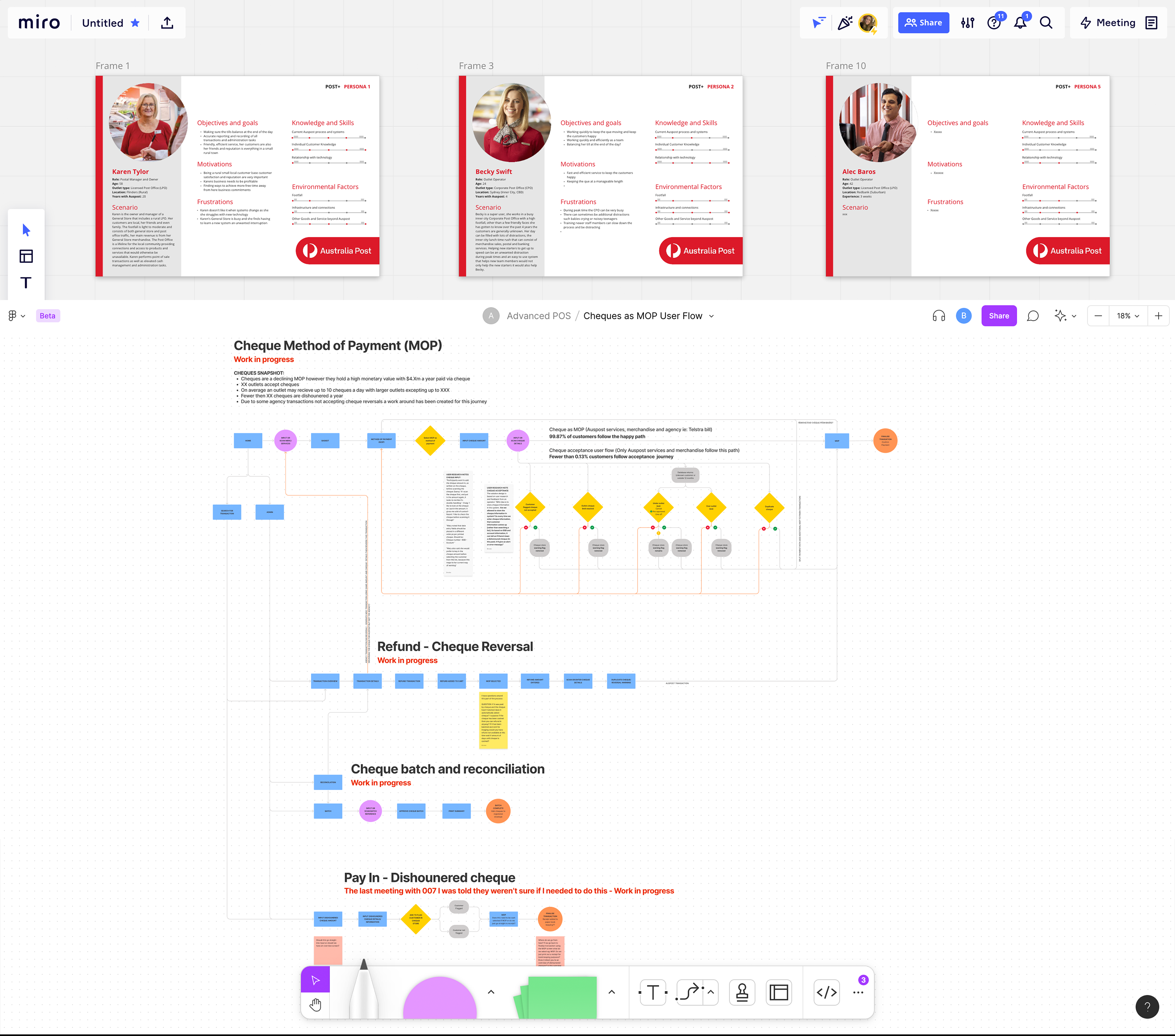The Post+ Program: The program is building and will deploy a modern point of sale (POS) platform for delivering current and future products and services through the Post Office Network. The goal is providing an intuitive, consistent design making it easier for the outlet operators. Simplifying services and improving customer experience, delivering a platform that will remain secure, compliant, stable and extendable.
The Squad: Our squad worked on the Method of Payment screens for the POS. Working as the Product Designer in an agile squad which included a Product Owner, Delivery Lead, Business Analyst, Solution Designer, Solution Architect, Change Anylist, Automation Specilist, Tester and a team of 3 Developers.
My Role: Working with the PO, Solution Designer and BA to understand the as-is process then plot the to-be. I used Miro to create personas for our area of the POS based on the architypes created by the User Researchers. Creating user flows in Fig Jam and more complex flows and user interface designs in Figma, iterating on designs and keeping the user firmly in mind. Taking part in Australia Post wide Design Crits and Design Showcases, presenting my work to the wider Auspost Design teams. I supported my Product Owner when attending working groups, took part as a note taker in frontline working group research sessions and also grooming and elobration sessions with the development team. I assisted the change anylist to understand and have up-to-date versions of the new interface and user interactions. I also worked with the Lead Designer on a UI uplift across the programme when new hardware was introduced part way through the programme.

The Challenge: The current POS was built at some point in the 80s, it was navigated predominantly by keyboard shortcut keys. The new POS will be designed as a touch screen system although the keyboard will still be available. The Product Designer had no access to the current POS system, information about the system was collected from Subject Matter Experts.
The Solution: The pinpad component was introduced to use the touch screen when manually inputting the amount of merchindise and services. This component could be used on the touch screen as well as the keyboard. Shortcut keys were retained so the 'super user' architype could still work quickly in a way they were familar if they didn't want to move over to the touch screen process. Simplifying and reducing steps adding prompts to help the 'newbie' architype navigate the platform.